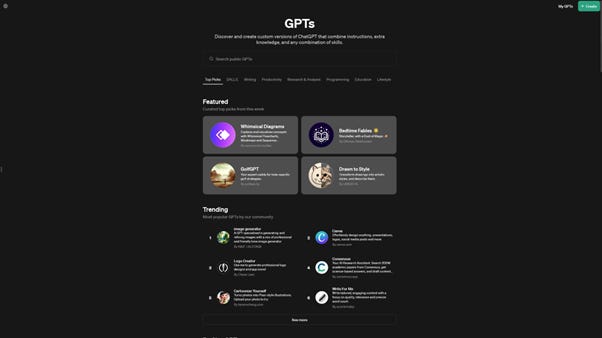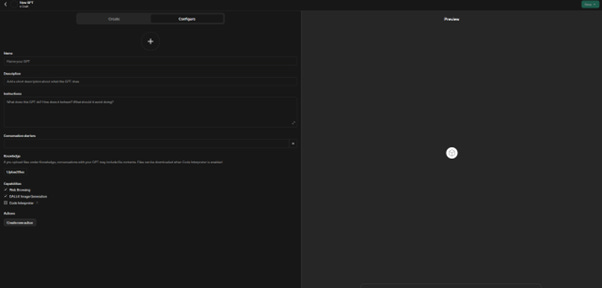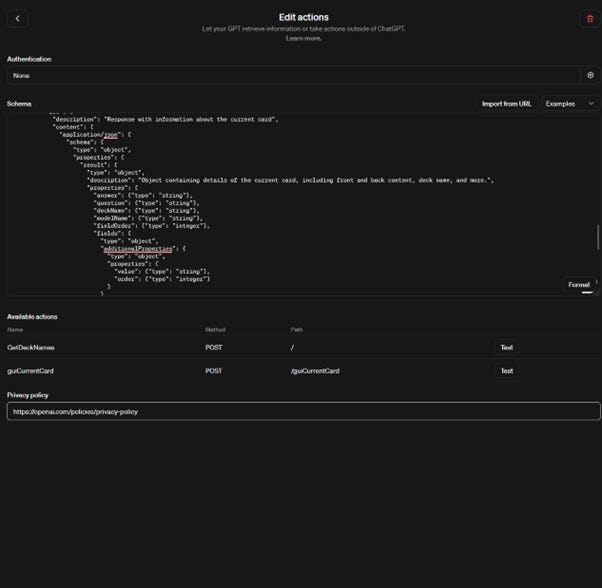AnkiTutorGPT Set Up Guide
Time: 10 minutes to implement
AnkiConnect
First you’ll need to install the AnkiConnect plugin for local Anki – installation instructions here, and briefly described below:
Open the
Install Add-ondialog by selectingTools|Add-ons|Get Add-ons...in Anki.Input 2055492159 into the text box labeled
Codeand press theOKbutton to proceed.Restart Anki when prompted to do so in order to complete the installation of Anki-Connect.
Then we set up a local tunnel.
Set up Local Tunnel (to connect GPTs to your Anki)
Prerequisites:
Ensure you have Node.js installed on your machine. You can download it from Node.js official website.
Note you do not need to have the additional tools installed
Installation Steps:
1. Open Command Line Interface:
Press Win + R, type cmd, and hit Enter to open Command Prompt.
Alternatively, you can search for "Command Prompt" in the Start menu.
2. Install LocalTunnel:
npm install -g localtunnelThis command installs LocalTunnel globally on your machine using Node Package Manager (npm).
Check Installation:
Once installation is complete, you can check if LocalTunnel is installed correctly by typing:
lt --versionThis should display the version number of LocalTunnel.
Using LocalTunnel:
1. Start LocalTunnel:
To start LocalTunnel and expose a local port (e.g., 8765 for Anki Connect), type:
lt --port 8765This will create a tunnel to your local server running on port 8765.
2. Access the Public URL:
After running the above command, LocalTunnel provides a public URL (e.g., https://abc1234.loca.lt).
This URL can now be used to access your local server from anywhere on the internet. Make a note of this and use the URL in the next step when defining the code to connect Anki to GPT
3. Keep the Command Prompt Open:
Keep the Command Prompt window open while using LocalTunnel. Closing it will shut down the tunnel.
Troubleshooting:
1. Execution Policy Error in PowerShell:
If you get an error about script execution policy in PowerShell, run PowerShell as Administrator and execute:
Set-ExecutionPolicy -Scope CurrentUser -ExecutionPolicy RemoteSignedThis allows scripts to run on your system.
2. Connection Issues:
If you're having trouble connecting, ensure that there are no firewalls or network settings blocking the connection. I sometimes find I need to switch on a VPN for it to work.
Create a Custom GPT
Go to create at the top right hand corner of this screen:
Go to the configure tab:
Enter the code from this GitHub into the actions section by clicking on “create new action”– change so that you have your own URL.
Your actions section should now look like this:
Now go back to the previous page and enter the prompt from one of the github prompts:
Question Reword - will reword the question for you
No Question Reword - will not reword the question
Embedding - will create a question designed to embed the knowledge by asking out of the original context
A few key points about the prompts:
The tutors are asked to be encouraging
They are very strongly worded to not reveal the answer until you have had multiple attempts
They are asked to always end with a question to promote further thinking!
Enjoy the learning!
If your local tunnel is still running on the port you created, Anki is open with a card, if you now say to ChatGPT let’s revise or you give the answer for no question mode you should be able to start revising.